Searching ebrary has remained the same, but the way in which ebooks are viewed has had a facelift.
From the homepage, you can search or browse by topic. Only titles we own are displayed.
Once you have selected the title you would like to read you will be shown how many pages are available to copy and download. The number of pages will differ per book.
When viewing a title in the browser you can highlight and annotate text. That title will then appear when you click on the ‘Bookshelf’ tab, with a list of all the notes you have added. You can sort these titles into folders which can then be exported to EndNote, Citavi or RefWorks. You will need to be logged into Raven to use this functionality.
To download pages as a PDF to keep you will need to click on the image of a printer on the bar above the page view text, this will print your pages to PDF.
You can also download a complete title for 7 or 14 days (depending on the book) using Adobe Digital Editions. In order to download this software click on ‘Download’, you will then be prompted to download Adobe Digital Editions before being able to download the book. Then, next time you click download when in a title it will automatically open using this software. A limited number of titles do not allow downloading in this way.
You can return a downloaded title early in Adobe Digital Editions by right clicking on the book cover. This means a copy is now available for someone else to use.
 If you are visually impaired, ebrary titles can be used with a screen reader. Please contact ebooks@cambridge on ebooks@lib.cam.ac.uk for help with this.
If you are visually impaired, ebrary titles can be used with a screen reader. Please contact ebooks@cambridge on ebooks@lib.cam.ac.uk for help with this.
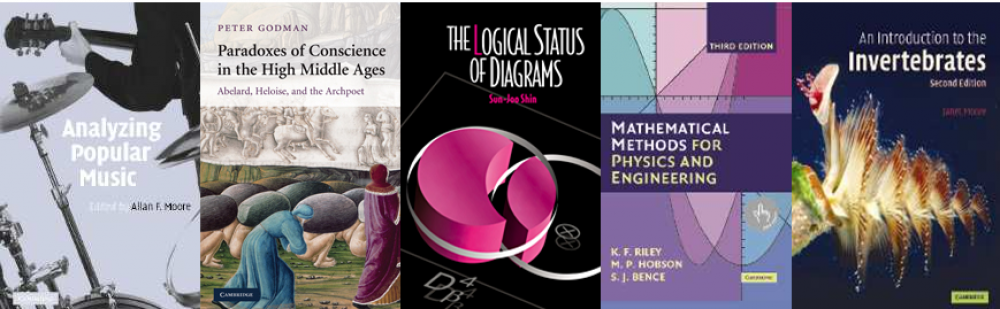

Reblogged this on Chemistry Library blog and commented:
Really useful update information on accessing and downloading ebook content from the ebrary platform.
Really useful information on how to access and download content from ebooks on the ebrary platform.
Reblogged this on SPS Library Blog.